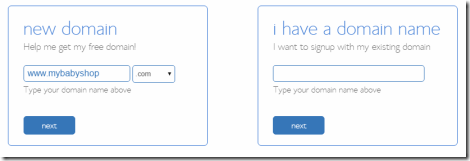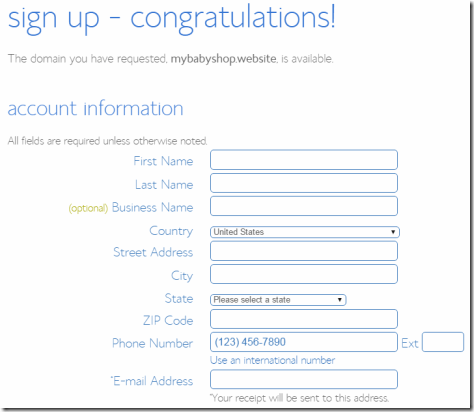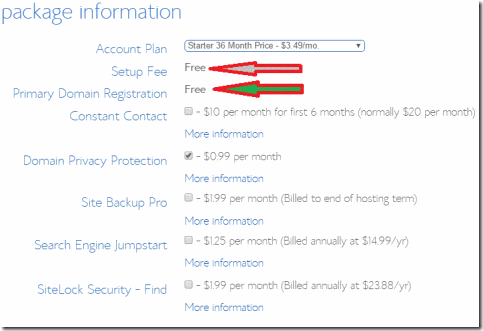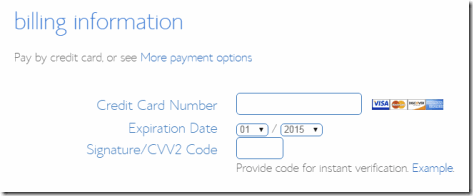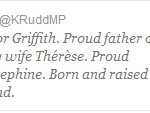Slow internet speeds can be frustrating. There has been an upsurge of media-content and websites and it is no coincidence a lot of people are experiencing slower speeds than usual. It takes a lot more time to load content than it did just a few years ago. While the problem could be your ISP, there are some controllable components that could be making your internet slower.
Types of Broadband
There numerous kinds of broadband connections. As an internet user, you should be aware of the broadband you’re using as the speed and bandwidth differ from one provider to another. The easiest way of knowing the type of broadband connection is by contacting your ISP.
Satellite: Just as the name suggests, data is beamed to a satellite in outer space and then bounced back to your ISP. The set up requires a transmitter and a satellite dish which is provided by the ISP. Speeds are usually slow because of the long distance that data has to travel. There is also the issue of weather interference which messes up the signal.
Cable: This connection goes through the coaxial cable. This is the typical line that brings shows to your TV. The networks are usually shared and the speeds will fluctuate depending on the number of users on the network. It is not strange for a household in the rural area to experience faster internet speeds compared to one in the city.
Optical Fiber: Optical is seen as a precursor of internet connectivity in the future. With Fiber Optics, data is transmitted through pulses of light through dedicated fiber lines. There are vendors who currently offer up to 1000 Mbps speeds which one wouldn’t have thought possible a couple of years ago.
Having known the different types of broadband connectivity, the next question would be how to make your internet faster with the controllable variables in play.
Router Placement
Ideally, the router should be placed in a central location. The router is the getaway between the home connection and your ISP and the location it is placed will play a big role in ensuring high internets. The router should be located where most of the connected devices are found. The router should be placed in an elevated position where there are no obstacles.
Restart Regularly
The Router should be restarted regularly for it to function at its optimum. While it might work throughout, sometimes the slow internet speeds can be solved by simply restarting the router. The process is known as power cycling and is meant to help the router in clearing the redundant data that has accumulated. The restarting will also enable the router to choose the less crowded channel thus improving the speeds.
Content Consumption
Most homes nowadays rely on the internet for content. The internet is used for watching movies, stream live sports events, watching 4K videos, and gaming. There are times when all these processes could be running at the same time which could slow down the internet connectivity. You should monitor what is being consumed and ensure that not all the processes are running concurrently.
Increase Wi-Fi Range
Sometimes the problem could be limited to the Wi-Fi range. This applies to big houses where there is a single access point and you lose the signal when you go upstairs. There are some DIY techniques like using tinfoil although it might not be very effective. An effective solution would be to add more access points in the home.
A foolproof way of extending the network is using a wireless mesh network system. It is a one-time set up that will go a long way in ensuring that every part of the home has internet access. The whole system can be controlled with an app.
Switch Broadband
If the internet is still slow, chances are high that the problem could be your ISP. It could be time to start comparing new NBN plans. You should make sure to check if the ISP is providing what you paid for. You can also look online if there are other people who are complaining about the services. A good ISP provider should provide high-speed internet and offer technical support in case of low speeds.