Article updated 02 May 2018
If you’re selling online services or products, or just have a small business – then having a website today is essential and wordpress makes this easy. But even if you don’t sell anything directly online, the website can be useful just like a business card of yours on the internet to get more customers in touch with you, with information about you, your business, and the services offered.
What we will show below in short ( summary )
1. Pick and purchase a domain
2. Set up hosting ( 1& 2 are both covered together with bluehost hosting)
3. Install WordPress and a Theme
4. Add content and set up your site (part2)
Well for many of you who possibly don’t know what is wordpress, it’s one of the most popular website building software on the internet and its easy to use. This Website software is being used by tops brands like BBC America, Sony Music, FORD Social, Ourselves and Beyonce.
Latest Bluehost Website starter 2018 Offer
You can easily build your website for a small business in 25 minutes flat and it can take a bit longer than that if you’re not as computer savvy as some. With the wordpress easy set-up, you can be up and writing for your website the same day after it’s installed.
You will need to sign up with a hosting company to set up your website. Installation of your website is made easy in this process with the 1 click install available from bluehost hosting which also provides a free domain with their 36 month plan. More details below..
This software is so versatile and flexible you can use it to create a professional looking website or just a personal blog, in-fact you can create a many different kind of websites with it – be it a Ecommerce shop website, A fashion blog , a photography webpage, a gadget showcase or a personal story blog.
You get hundreds of free designs from within word press ( wordpress themes) to change and customise the look of your blog. Free is good, but I always recommend that you purchase a paid theme from a good wordpress theme provider (I have good experience with elegant themes-Great designs at an affordable price and a large number of themes to choose from) to ensure your blog is always upto date and secure and doesn’t break.
What is wordpress themes ?
It’s a skin that you can put over your blog to change its look or design. You get pre-made designs for a word press website that you can get free or then purchase from a wordpress theme provider.
All you need to do is, to download that design and upload it to your blog and click install. It will change the whole look of your blog and this can be done in less than 5 minutes
Having a well-designed website can also be an effective way to market your business and compete with larger brands in your industry.
Whether you’re creating your first website or rebuilding an outdated one, here’s a step-by-step guide to help you design, market and maintain a great professional site.
Below is a quick Step by step procedure on how to get your wordpress website installed and started in 25 minutes
I have provided bluehost hosting for this tutorial as I have used them before and I am happy with them and they also provide a domain name with your hosting which makes the whole process easier and quicker to do.
Here is the step by step guide
1. Go To bluehost – Click here
( or click on the get started now button image)
2. Get your Domain Name
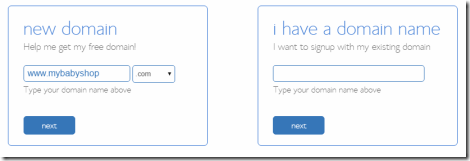 It It will tell you if the name is not available and you can search for another name
It It will tell you if the name is not available and you can search for another name
3.Enter your details for sign up,once you find and appropriate domain name
4. Choose what additional options you need with your website like privacy ,backups etc (as you can notice below the domain name is free with the 36month plan,which gives you a discounted price of $3.49 a month)
5. Enter your credit card details on the bluehost secure site and click submit.
You will get emailed your receipt and login details and You can access their 1 click install set up after login into the admin panel to set up your word press website by following the prompts.
Here are the steps you should follow after logging in ( this should be similar/same on all the major web hosting companies):
- Log in to your hosting account.
- Go to your control panel.
- Look for the “WordPress” icon.
- Choose the domain where you want to install your website.
- Click the “Install Now” button and you should get access to your NEW WordPress website.
Your wordpress website should be ready now
Choosing a Design Theme or Template for your site
Once you have successfully installed WordPress to your domain, you’ll see a very basic yet clean deafault site
But while default design is basic ,you need a good looking site – a design template that tells people that you mean business and attract people to your blog/website. Once you have found a good looking theme you like, installing it is as simple as clicking “Install” followed by “Activate” to change the look of your site
Pros: Of building your own website
· No technical skills needed. You can create a website in minutes.
· Affordable. Also, reduce costs by making your own site changes.
· Often includes, free integrated hosting.
Cons:
· Advanced functionality is limited to number of plugins available in the website builder program
Small business offer from godaddy
A$1.99 per month Website Builder™ with Free domain
Some other website building options
Moonfruit
Moonfruit is a free website host and editor with a plethora of fresh designs and detailed editing options.
Weebly
Weebly’s online website designer is a little easier to use than Moonfruit’s. Quite a few of Weebly’s themes are the same as those offered by WordPress, though Weebly optimizes your site for mobile devices.
Why wordpress ?
I chose WordPress for this guide because it was the easiest CMS or (website platform) I found that non-web savvy people could get installed and work with. There is lots of free web-site automatic software and websites out there that let people build a website for free.
The problem with this being
1) it only works on their hosting so you don’t really have full control of your own site
2) When it comes time for you to have a designer come in to add functionality you need to or improve the site according to your needs, they won’t be able to use that software, and likely ask you to start all over again.
Don’t procrastinate and get your business online and give it a good chance to get more customers to your business. Good luck!
Jeff is an avid blogger and website builder and writes about website creation when he is not blogging on start-a-website.info or talking about technology at digitalgrog.com.au his Australian blog.You can get in touch with him here on twitter and G+.



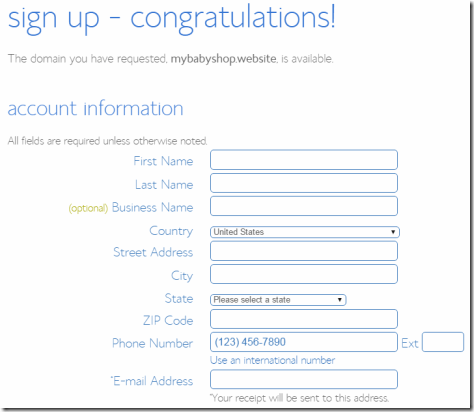
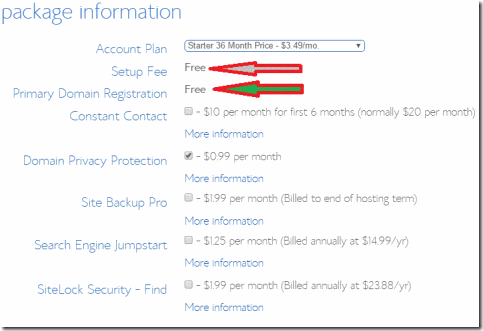
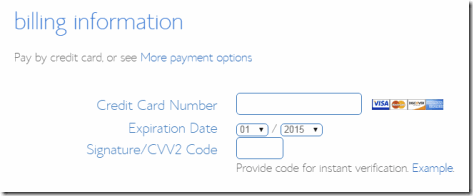




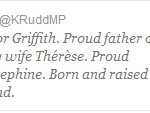

Leave a Reply
You must be logged in to post a comment.